|
|
Ok ppl heres a tutorial to share the knolage that I discovered on my own by simple experimentation. K heres the image I made 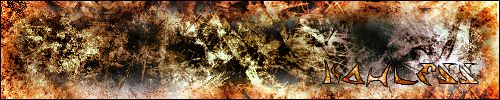 now lets get to work! 1. Make a new image. then fill it with black. 2. Then switch your main color to white and brush the full thing, make sure to hit the edges as this will be our border. 3 when done, click the following 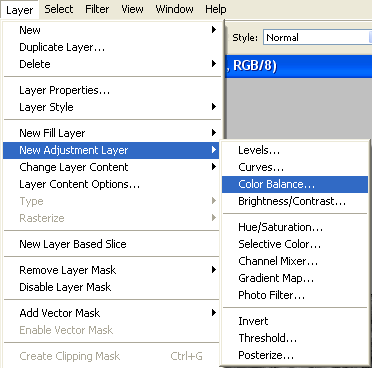 then click the box for use previouse layer to create clipping mask. Then adjust the colors. make sure they are all different. 4. Now right away after you click ok render clouds, black and white, then repeat steps 3and 4 till you get something you like. 5. once you have something you like select the polygonal lasso tool and set a 10pxl feather. then going near the edge, not to close, make a box and press delete. and there you have it. 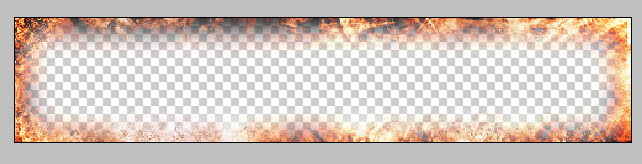 Additional steps To create the background follow steps 2-4 and make sure that its a new layer and that its the bottem layer. and do not use the polygonal lasso. Enjoy! Kronos Designs Tutorial
Last Edit: Sept 4, 2005 21:52:10 GMT by Kahless™
|
"In the end, we will not remember the words of our enemies, but the silence of our friends." Martin Luther King

|
|
|