|
|
|
text is difficult to read, and the dark blue on black doesn't work very well. It's a start though. try modeling it more off of a real one, with minor changes.
|
|
|
|
|
|
Make the wheel white
Make the text grey, smaller, and a more appropriate font
|
|
|
|
|
|
Never, EVER use the Bevel and Emboss style in Photoshop. The effect is pretty much never desireable and just looks amateurish. If you want something to look raised up or sunken in, do it using gradients and the like.
|
|
|
|
|
Never, EVER use the Bevel and Emboss style in Photoshop. The effect is pretty much never desireable and just looks amateurish. If you want something to look raised up or sunken in, do it using gradients and the like. I use it sometimes. It can look decent depending on how you use it.
|
I'm gonna start dishing out internet beatings if people keep it up with this 4chan shit, I swear.


|
|
|
|
|
Never, EVER use the Bevel and Emboss style in Photoshop. The effect is pretty much never desireable and just looks amateurish. If you want something to look raised up or sunken in, do it using gradients and the like. I use it sometimes. It can look decent depending on how you use it. I've never seen it used well, to be honest. And when it has been used effectively, it would still have been better to use gradients and do it by hand.
|
|
|
|
|
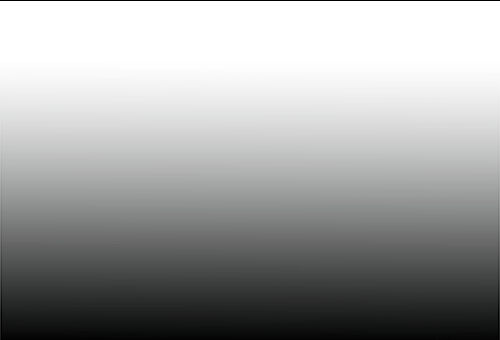 Gradient. A smooth transition from one variable to another, in this case from one color to another. Gradients really are one of the most powerful tools in Photoshop once you learn how to use them.
|
|
|
|
|
I've been to embarrassed to ask..  Well stop, because if you don't ask, you'll never learn!
|
I'm gonna start dishing out internet beatings if people keep it up with this 4chan shit, I swear.


|
|
|
newfieldgrafix
Guest
|
I've been to embarrassed to ask..  Well stop, because if you don't ask, you'll never learn! That's why most of us are here, to ask for help and learn new things. Together, through community, we can become better and help others. Only then, are you a designer - Only then, will you improve...
|
|
|
|
|
|
There's two ways pretty good ways to keep that from happening
1. Use the selection tools to create a selection, then fill the gradient. It will only be filled in the selection
2. Right click the layer and click "Blending Options." Check the gradient box and then fill in your colors, etc. It will fill the entire layer, no more, no less.
|
I'm gonna start dishing out internet beatings if people keep it up with this 4chan shit, I swear.


|
|
|
|
|
There's two ways pretty good ways to keep that from happening 1. Use the selection tools to create a selection, then fill the gradient. It will only be filled in the selection 2. Right click the layer and click "Blending Options." Check the gradient box and then fill in your colors, etc. It will fill the entire layer, no more, no less. So it's always black to white?  No... you can add a thousand different colors to your gradient if you want... Personally, though, I rarely ever use a gradient that isn't white to black, white to transparent, or black to transparent. But that's just me.
|
|
|
newfieldgrafix
Guest
|
|
I use tons of different gradients, for all sorts of things.
|
|
|
|
|
Yeah, this is not at all accurate, but everybody has covered it. 
|
Looking for a coder, PM me. |
|
|
|
|
Zell denver's sig. is a very nice example of color to color gradient. but on the topic of the wheel. very nice for your first time  Black and Blue are a very hard color choice to mix when not using a gradient. espically when it comes to computer colors. *imo they are much stronger then the real life counterparts.* if you want a blue to "pop" against the black add a little purple to the blue and tone up your black to a very dark grey. then see if you can blend a gradient of the font blue and the background balck and outline the font in a middle of the gradient color. hopefully that makes sense.... 
|

|
|
|
newfieldgrafix
Guest
|
Zell denver's sig. is a very nice example of color to color gradient. but on the topic of the wheel. very nice for your first time  Black and Blue are a very hard color choice to mix when not using a gradient. espically when it comes to computer colors. *imo they are much stronger then the real life counterparts.* if you want a blue to "pop" against the black add a little purple to the blue and tone up your black to a very dark grey. then see if you can blend a gradient of the font blue and the background balck and outline the font in a middle of the gradient color. hopefully that makes sense....  I changed it a few hours ago. But I assume you meant the old deep pink one? Xuzi, if you want a few gradient pointers, I'll give you a hand catch me on Skype "zell.denver", then I can screen share with you. If I have time, I can go through a bit of Flash with you too.
|
|
|