|
|
im gonna let you in on a little secret of mine. What little secret?Well, in a few of my sigs i use a 'certain' way to get great looking effects. I do it using Paint Shop Pro 9. This is being done in PSP 9, but it may be possible to do in other programs, im not sure. (It depends if there is a 'Negative Image' option, or a similar one.)
1. Ok, first off, make a new image. Any size, mine is 300x100pixels (Width by Height) 2. Now, if your canvas is transparent, fill it with either black, or white. This next bit doesnt involve much skill, but you need some brushes. (search deviantart for some if you have none already - I am using some brushes from there that were created by destiny) Now, select your brush tool, and using the colors black and white (#000000 - black and #FFFFFF - white) randomly place brushes on your canvas. It doesnt have to look great or anything, mine doesnt at this point:  3. Now, duplicate that layer, and set the blend mode to 'Difference', now go to Adjust > Color Balance > Negative Image. My result:  And voila, thats it lol. I also added a bit more brushing on a new raster layer, just to give it a little more. But it wasnt much brushing, and i set the blend mode to overlay.  Then i added a new layer (raster) and added a border:  To add color, simply make a new layer below your border layer, and then paste a render into it, now go to blur and use motion blur, and then duplicate your layer a few times moving each layer about, then merge the render layers together and set the blend mode to either Overlay, Hardlight, or Softlight. And voila, color yay!!! Also add text and anything else you want  Be sure to post your results (if you do try this), questions and/or comments 
|
|
|
|
|
|
Nice tutorial. I like the outcome.
|
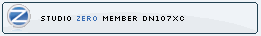
|
|
|
|
|
Thanks 
|
|
|